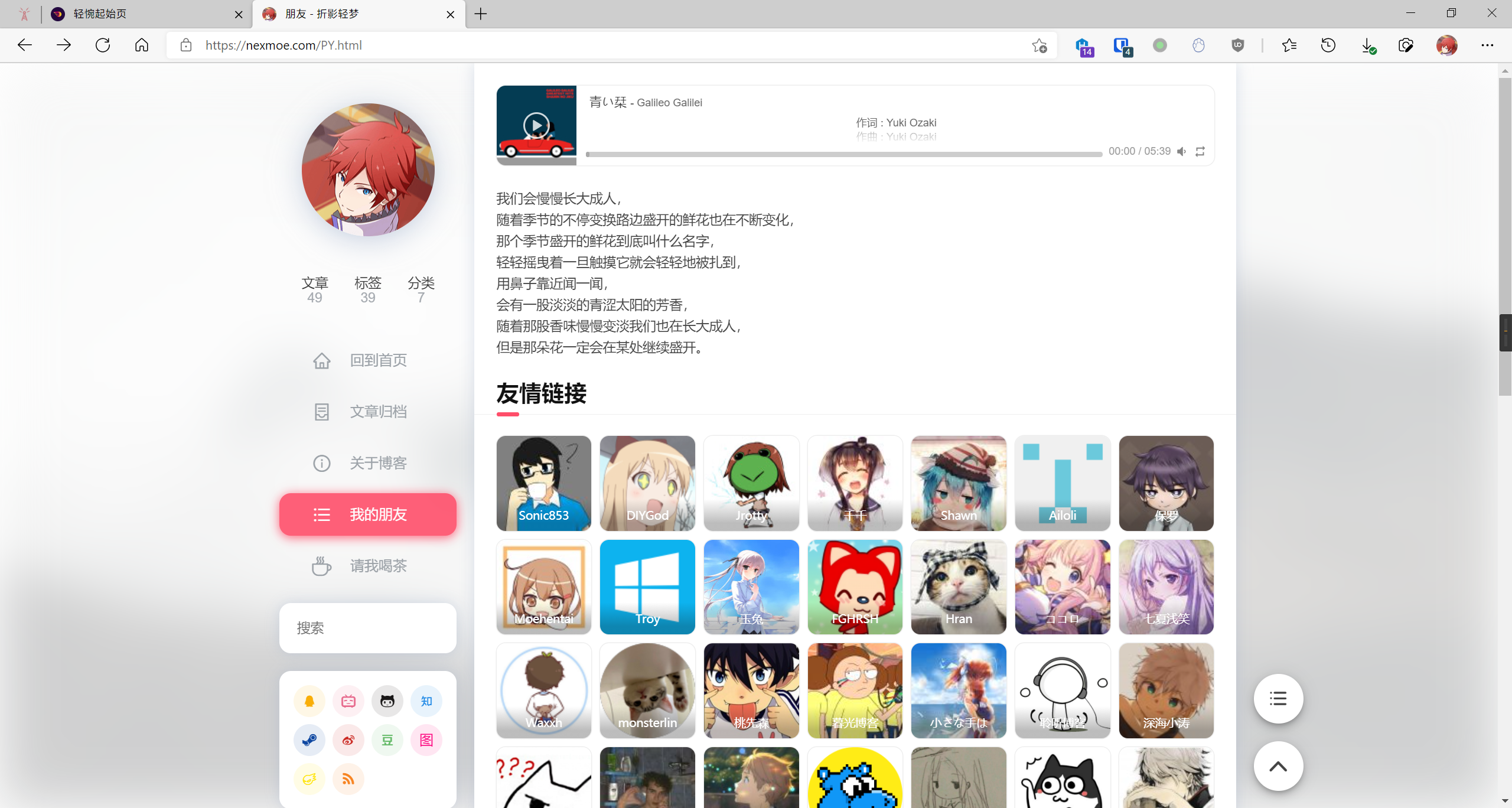友情链接
创建页面
在站点根目录下的 source 文件夹内创建一个 .md 文件,文件名和路径根据个人喜好决定,会决定渲染生成以后页面的路径。
在文件中写入以下内容:
yaml
---
title: links
date: 2013/7/13 20:46:25
layout: py
permalink: PY.html
---title 可以更换为自己喜欢的标题 permalink 为本页面地址
参考:https://hexo.io/zh-cn/docs/front-matter
添加友链
在 .md 中直接添加以下内容即可
markdown
- [](https://example.com/ "标题")例如
markdown
- [](https://nexmoe.com/ "折影轻梦")演示